1. Replacing the mobile phase
1) Click [LC Control] on the [Maintenance] menu in the [PPSQ Analysis] window.
1) Click [LC Control] on the [Maintenance] menu in the [PPSQ Analysis] window.

2) Set the pump flow rate to 0.0mL/min at the pump T Flow.
3) Click [Download].
4) Clean the pump A's suction filter(1) with a small amount of new mobile phase and put it in the mobile phase bottle(2).
5) Open the pump A's drain valve(3) by turning the lever 180° counterclockwise.
6) Insert the end of the drain tube(4) in a suitable container(5).
3) Click [Download].
4) Clean the pump A's suction filter(1) with a small amount of new mobile phase and put it in the mobile phase bottle(2).
5) Open the pump A's drain valve(3) by turning the lever 180° counterclockwise.
6) Insert the end of the drain tube(4) in a suitable container(5).

7) Press [purge] on the pump A.
Check that liquid flows out of the end of the drain tube.
Continue pumping liquid until the container holding the end of the tube contains 20 to 30 mL of liquid.
8) Press [purge] on the pump A.
Check that liquid flows out of the end of the drain tube.
Continue pumping liquid until the container holding the end of the tube contains 20 to 30 mL of liquid.
8) Press [purge] on the pump A.
The liquid stops flowing.
9) Close the drain valve by turning the lever 180º clockwise.
10) By following the same procedure as steps 4 to 9 for the pump A, replace the mobile phase for the pump B.
11) Enter 1.0mL/min in T.Flow and 50 in B.Conc of Pump.
12) Click [Download].
13) When the pump isn’t running, click [Activate]. Check that liquid flows out of the end of the tube on the outlet side of the detector.
14) Seal the entrance of the mobile phase bottle (e.g., with Parafilm).
15) Click [Close] on the [LC Control] dialog box.
9) Close the drain valve by turning the lever 180º clockwise.
10) By following the same procedure as steps 4 to 9 for the pump A, replace the mobile phase for the pump B.
11) Enter 1.0mL/min in T.Flow and 50 in B.Conc of Pump.
12) Click [Download].
13) When the pump isn’t running, click [Activate]. Check that liquid flows out of the end of the tube on the outlet side of the detector.
14) Seal the entrance of the mobile phase bottle (e.g., with Parafilm).
15) Click [Close] on the [LC Control] dialog box.
2. Check the baseline
1) Click [LC Analysis] on the [Monitor] menu in the [PPSQ Analysis] window. The [LC Analysis] window is displayed.
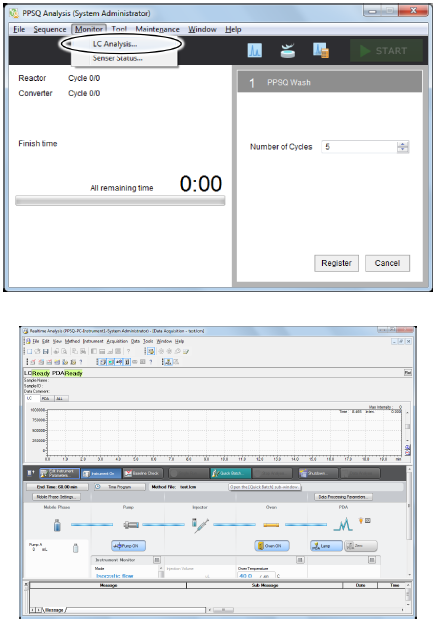
1) Click [LC Analysis] on the [Monitor] menu in the [PPSQ Analysis] window. The [LC Analysis] window is displayed.

2) If the baseline deviates from "0" on the vertical axis, press the [ZERO] button on the detector.
3) Check that the baseline is stable. (Baseline fluctuation in a 10-minute period is 2.5 mAU or less.
3) Check that the baseline is stable. (Baseline fluctuation in a 10-minute period is 2.5 mAU or less.

Comments
0 comments
Please sign in to leave a comment.