1. Turning ON Power
1) Turn ON the power to the detector and the column oven.
2) Turn ON the power to the PPSQ.
3) Turn ON the power to the PC and the display.
4) Double-click the icon on the desktop.
icon on the desktop.
1) Turn ON the power to the detector and the column oven.
2) Turn ON the power to the PPSQ.
3) Turn ON the power to the PC and the display.
4) Double-click the
The [LabSolutions Main] window opens.

5) Double-click the [PPSQ] icon in [LabSolutions Main] window.
The [PPSQ Analysis] window opens.
The [PPSQ Analysis] window opens.

PPSQ-x1

PPSQ-x3
Hereafter, it is possible to control the PPSQ and the LC analysis units from the PC.
2. Supplying N2 Gas
1) Open the cylinder's shut-off valve and the outlet-side needle valve(1) of the cylinder's regulator.

2) Check that the regulator's outlet-side pressure gauge reads 0.2MPa. If it does not, adjust the pressure as required.
3) In the [PPSQ Analysis] window, click [Purge Gas Tubing] on the [Maintenance] menu.
The [Purge Gas Tubing] dialog box is displayed.
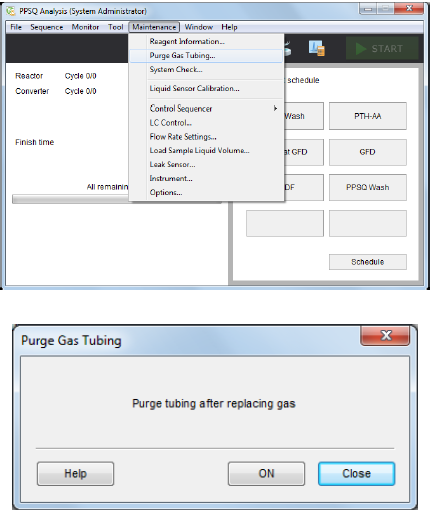
3) In the [PPSQ Analysis] window, click [Purge Gas Tubing] on the [Maintenance] menu.
The [Purge Gas Tubing] dialog box is displayed.

4) Click [ON] to execute the purge operation.
5) When the air in the piping tube has been replaced with nitrogen, click [OFF] to stop the purge operation. (If the piping tube provided is used, this takes approximately 30 to 40 s.)
3. Mounting the Reagent Bottles
NOTE: Allow the reagent bottles to reach room temperature before opening them.
4. Preparation for Column Attachment
Before attaching the column, replace the contents of the piping with mobile phase.
1) Clean the pump unit's suction filter(1) with a small amount of new mobile phase.
Next, put the suction filter in a bottle(2) of mobile phase.
2) Open the pump unit's drain valve by turning the lever(3) 180º counterclockwise.
3) Insert the end of the drain tube(4) in a suitable container(5).
Before attaching the column, replace the contents of the piping with mobile phase.
1) Clean the pump unit's suction filter(1) with a small amount of new mobile phase.
Next, put the suction filter in a bottle(2) of mobile phase.
2) Open the pump unit's drain valve by turning the lever(3) 180º counterclockwise.
3) Insert the end of the drain tube(4) in a suitable container(5).

4) Press the [purge] button on the pump unit.
Check that liquid flows out of the end of the drain tube.
Keep pumping until the container holding the end of the tube contains approximately 20 to 30 mL of liquid.
5) Press the [purge] button on the pump unit.
Stop liquid flow.
6) Close the drain valve by turning the lever 180º clockwise.
Check that liquid flows out of the end of the drain tube.
Keep pumping until the container holding the end of the tube contains approximately 20 to 30 mL of liquid.
5) Press the [purge] button on the pump unit.
Stop liquid flow.
6) Close the drain valve by turning the lever 180º clockwise.
5. Attaching the Column

Comments
0 comments
Please sign in to leave a comment.