1. Click [Audit Trail Log] on the [Instrument] menu in the [Data Acquisition] window.
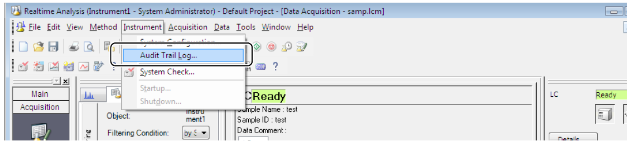
2. Check the modified location, contents and reasons for the change.
(1) Click the a row in the [Version/ Date & Time/User Name] list to display the change history.
The details of the changes are displayed in the [Modified/Contents] list.
(2) Click a row in the [Modified/Contents] list to display the reasons for the change.
(3) If reasons for the change were entered it is displayed in the [Reasons of the Change] box.
If multiple modifications were made, repeat step 2, to review the reasons for all of the changes.
(4) Repeat steps (1) through (3) to review multiple versions.
The details of the changes are displayed in the [Modified/Contents] list.
(2) Click a row in the [Modified/Contents] list to display the reasons for the change.
(3) If reasons for the change were entered it is displayed in the [Reasons of the Change] box.
If multiple modifications were made, repeat step 2, to review the reasons for all of the changes.
(4) Repeat steps (1) through (3) to review multiple versions.
NOTE: Click [Print] in the [Audit Trail Log] sub-window to print the logs.

Comments
0 comments
Please sign in to leave a comment.