1. Double-click the name of the group to change in the [Rights Group Administration] subwindow, or select the rights group and click [Edit].
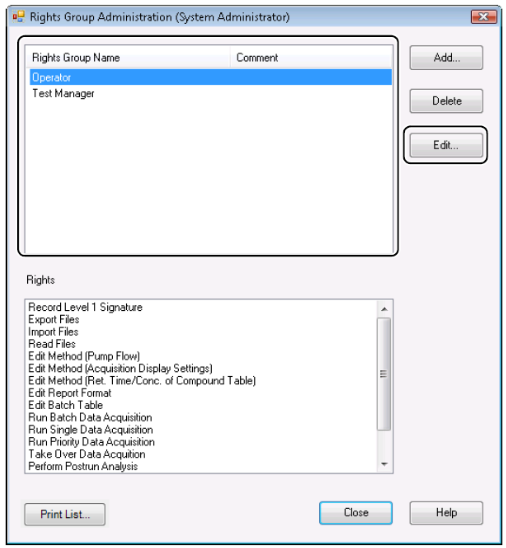
2. Add or remove the rights and click [OK].
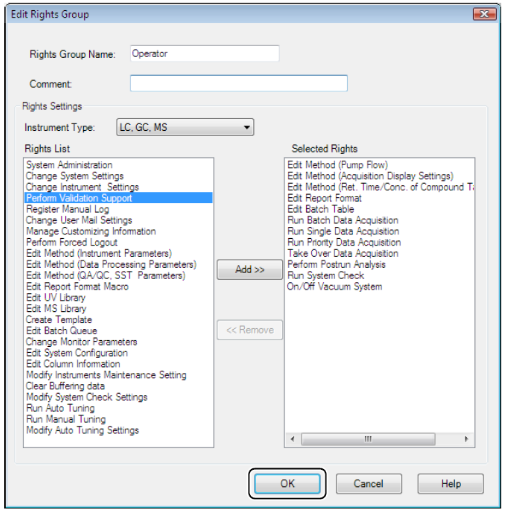
NOTE: The edited operation rights for the users assigned to the selected group are enabled at the next login.
Refer to Help for details on the operation rights.
Refer to Help for details on the operation rights.

Comments
0 comments
Please sign in to leave a comment.